Managing Regulation CF Investments
This section provides information on reviewing and approving investments for your Regulation CF offering.
Investment Actions
Approving Investments
Please note: Approving investments is up to the issuer's discretion. AML/KYC results that contain watchlist hits, such as false positive hits, can be overridden by the issuer in order to approve the investment. The issuer acknowledges responsibility over the approval of investments by doing this.
Please Note: Approving a Reg CF investment will finalize the investments. You can do this by visiting the "Investments" page on your Issuance dashboard and reviewing the investment details. Once you've reviewed the details, you can approve or cancel the investment or contact the investor with further instructions.
Please note: if a Broker-Dealer is not engaged, the auto-approve feature approves investments that have no watchlist hits in their AML/KYC results. If a watchlist hit is present, the issuer can manually 'approve' the investment at their own discretion in order to accept it. Accepting investments is up to the issuer's discretion. AML/KYC results that contain watchlist hits, such as false positive hits, can be overridden by the issuer in order to accept the investment. The issuer acknowledges responsibility over the acceptance of investments by doing this.
1. Navigate to the Issuer Dashboard
2. Click on the Investment ID of the investment you wish to review.

3. Click "Approve Investment"

4. Click "Approve Investment"

Accepting Multiple Investments
1. Click the checkboxes of approved investments you wish to accept.
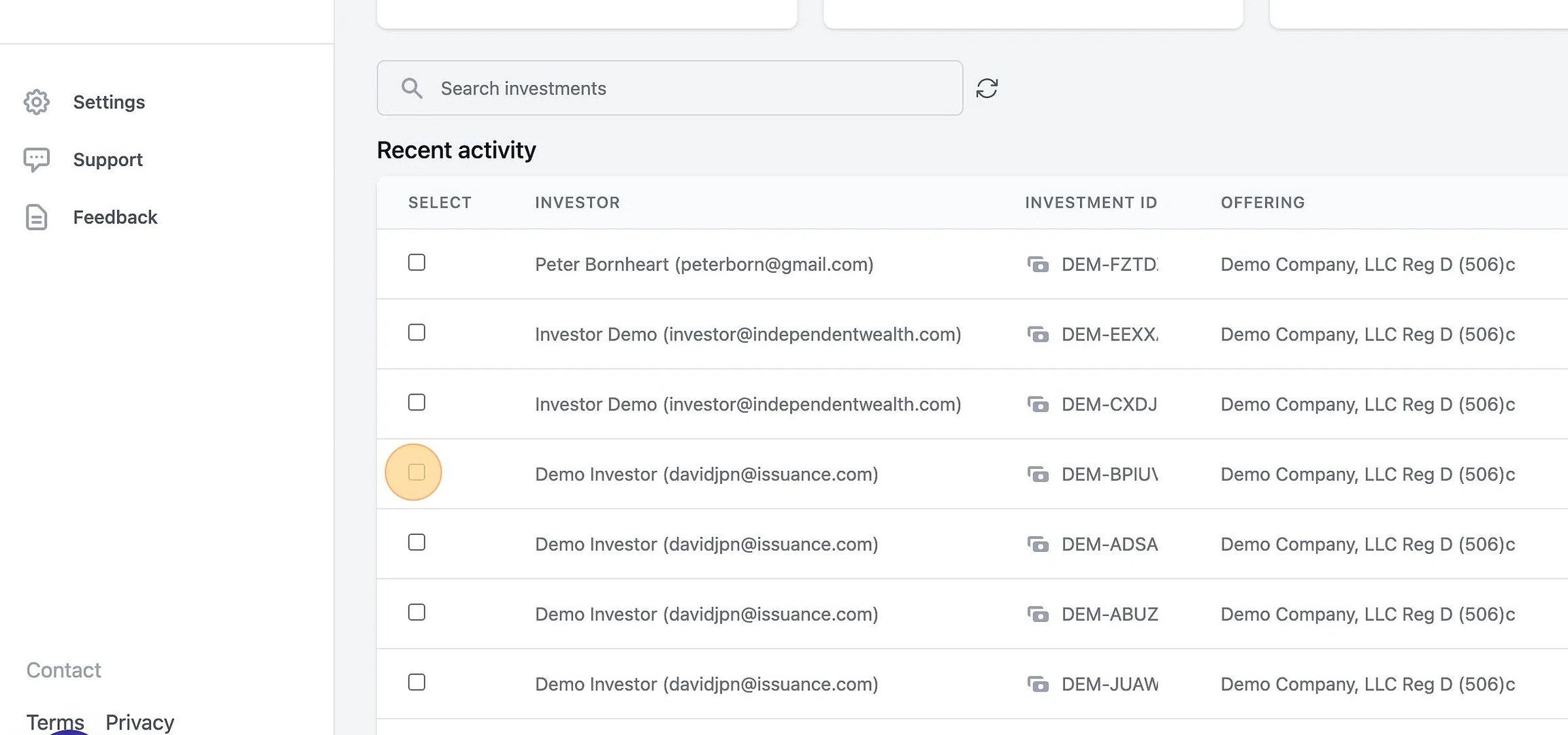
2. Click "Actions"

3. Click "Approve"
4. Click "Approve Investments"
Cancelling an Investment
1. Navigate to the Issuer Dashboard
2. Click on the Investment ID of the investment you wish to review.

3. Click "Cancel investment"

4. Click "Cancel Investment"

5. Click the "Type a note to be included to the investor in the cancellation email... (Optional)" field.
When cancelling a Reg CF investment, you must send the investor a note when cancelling their investment, you can do so here and it will be attached to the email notifying them of the cancellation action.

7. Click "Cancel Investment"
Please note cancelling a finalized investment requires you to have enough funds available in your Stripe balance to cover the refund. You will not be able to refund an investor if your Stripe balance is insufficient.

Last updated